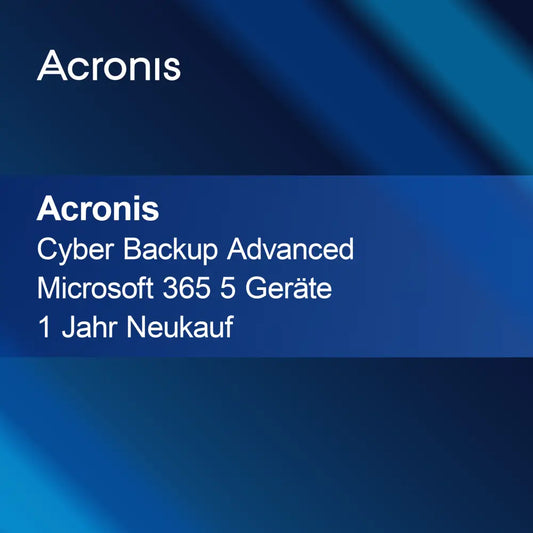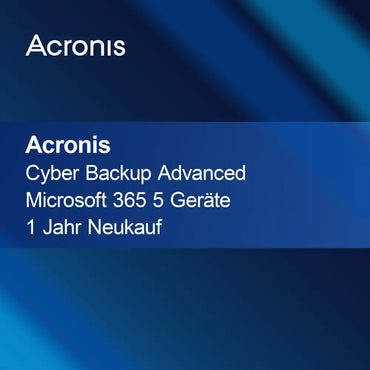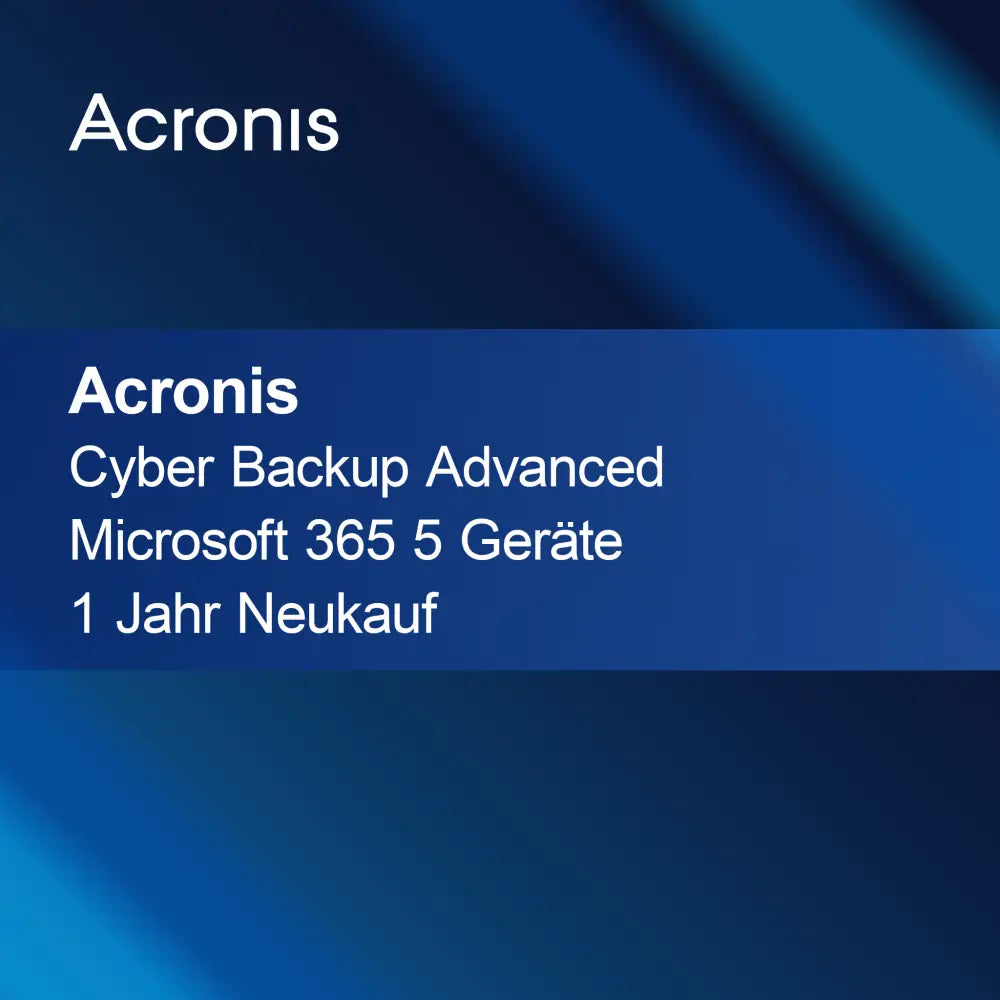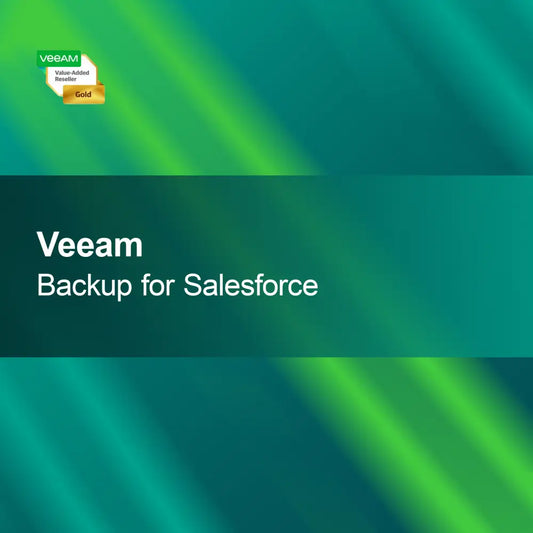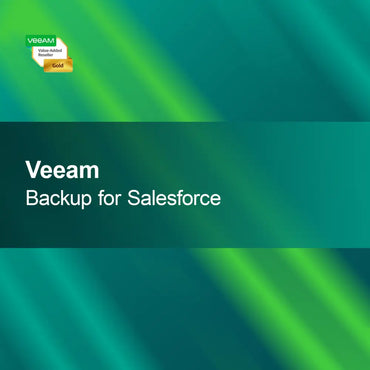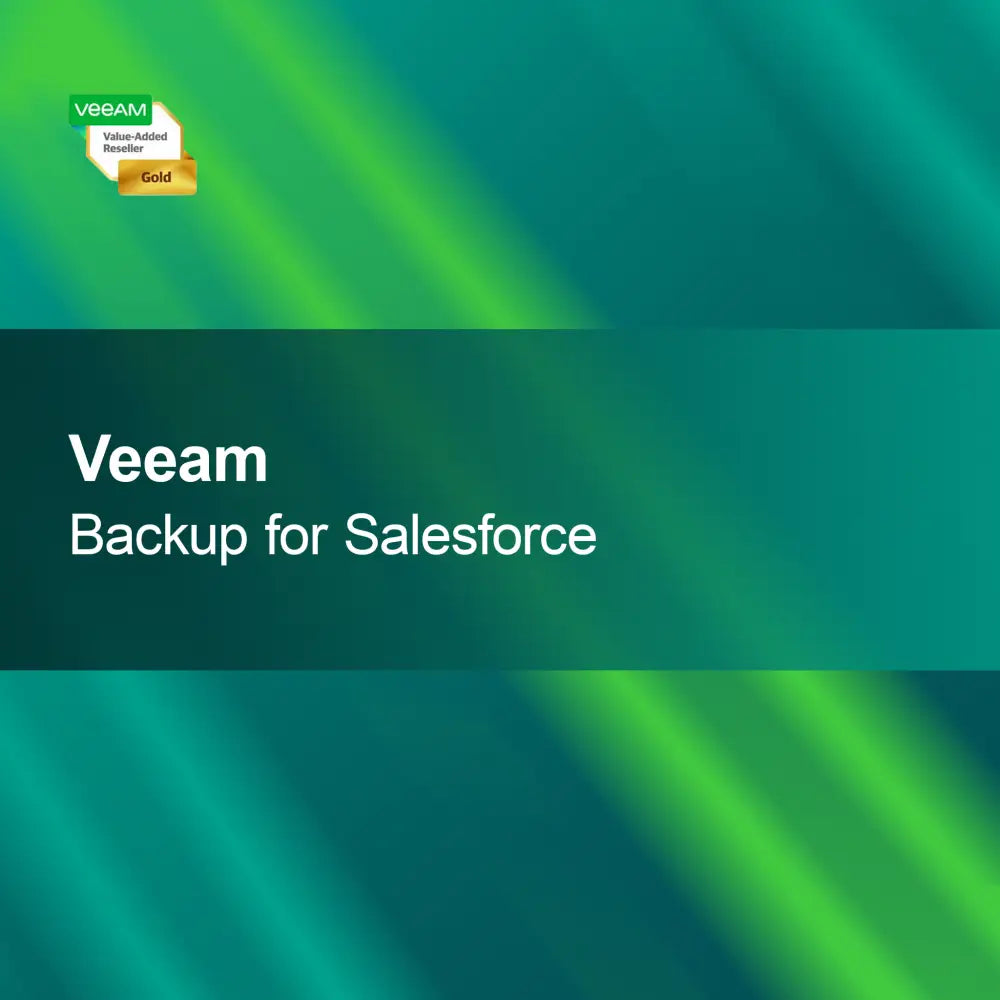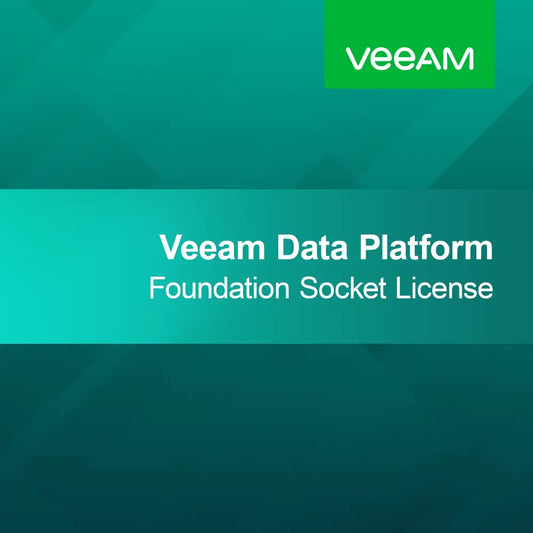No products found
Use fewer filters or remove all
Windows IoT
What is Windows IoT and what is it used for?
Windows IoT is a special version of the Windows operating system designed for developing Internet of Things (IoT) applications. It enables the integration of devices and sensors into networks to collect and exchange data. This platform is especially suitable for companies that want to develop smart devices, automation solutions, or connected systems. Windows IoT offers a flexible and scalable solution for various use cases in industry and everyday life.
What variants of Windows IoT are there?
Windows IoT is available in several variants, including Windows IoT Core and Windows IoT Enterprise. Windows IoT Core is designed for smaller, resource-efficient devices and offers an easy way to create IoT applications. Windows IoT Enterprise, on the other hand, targets more powerful devices and provides advanced features as well as a full Windows user interface. The choice of the right variant depends on the specific requirements of your project.
What features does Windows IoT offer?
Windows IoT offers a variety of features that help developers create innovative IoT solutions. These include support for various programming languages, access to cloud services, and the ability to control devices over the internet. Additionally, the platform enables integration of hardware components and sensors, facilitating the development of customized applications. These features make Windows IoT a powerful choice for IoT projects.
How do I install Windows IoT?
Installation of Windows IoT typically involves flashing an image onto a compatible device. First, you need to download the appropriate image from the Microsoft website. Then, use a tool like the Windows IoT Core Dashboard to transfer the image to an SD card or other storage medium. After flashing, you can start the device and proceed with setup to develop your IoT application.
- Support for various programming languages such as C# and Python
- Integration of cloud services for data analysis and storage
- Easy connection of hardware components and sensors
How can I activate Windows IoT?
Activation of Windows IoT usually occurs via a license key provided at purchase. After installation, you must enter this key to activate the software. It is important to keep the key safe, as it may be needed for future installations or updates. Successful activation enables full access to all platform features and updates.
How does Windows IoT differ from other Windows versions?
Windows IoT differs from conventional Windows versions in several aspects. It is specifically optimized for use in IoT devices and offers a reduced user interface as well as lower resource consumption. Additionally, many features available in desktop versions are either unavailable or limited. These adjustments make Windows IoT ideal for use in connected devices and industrial applications.
What are the system requirements for Windows IoT?
To successfully install Windows IoT, your device should meet certain minimum requirements. These include a compatible processor, at least 1 GB of RAM, and sufficient storage space for the operating system and applications. The exact requirements may vary depending on the chosen Windows IoT version. It is advisable to check these requirements before installation to ensure smooth usage.