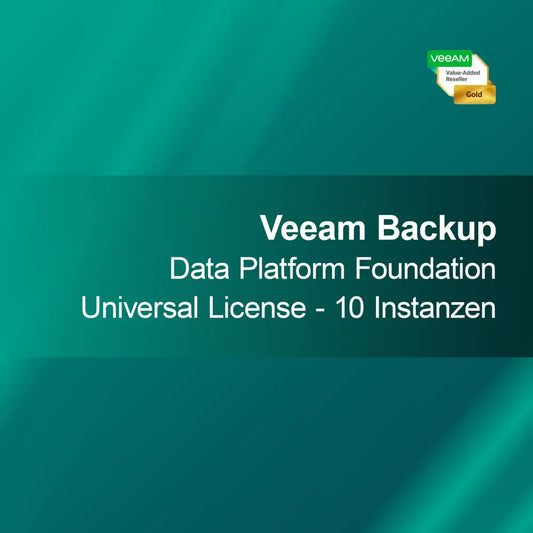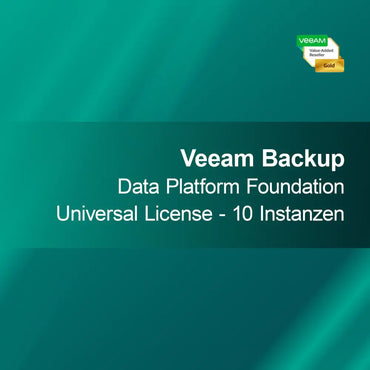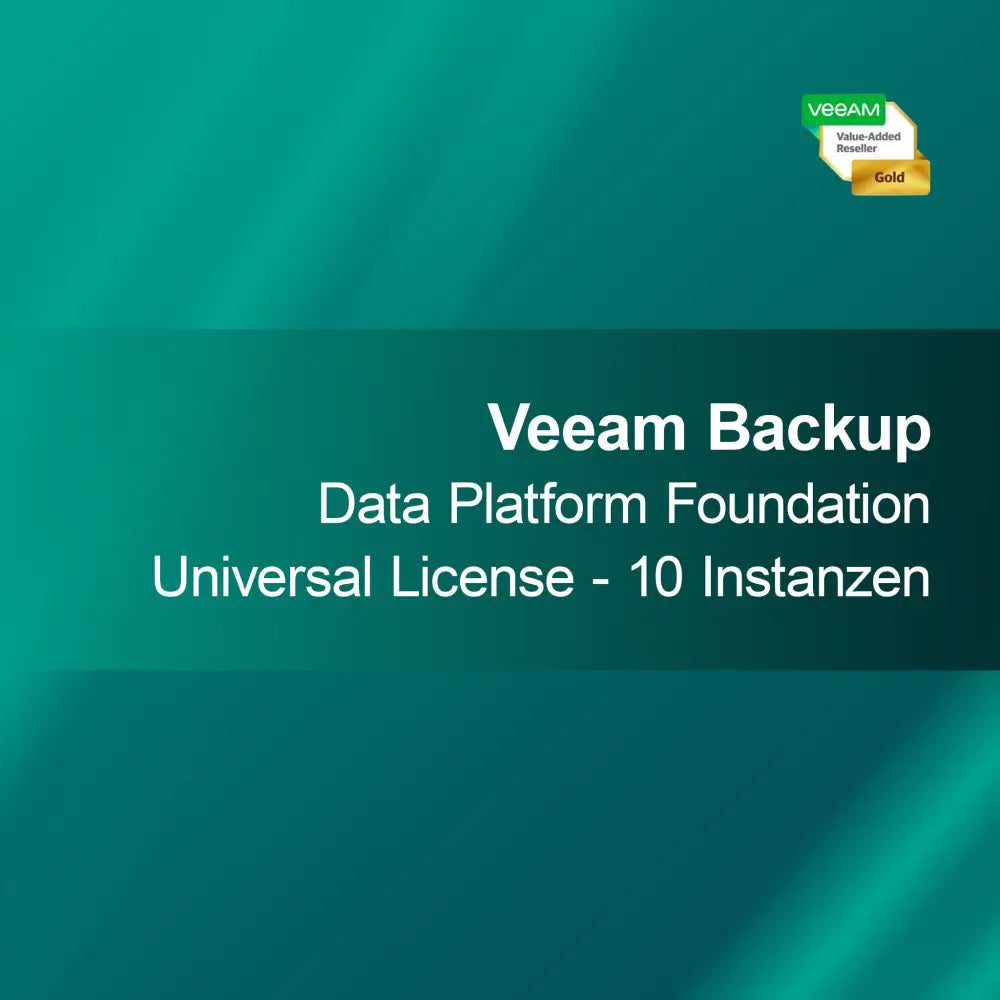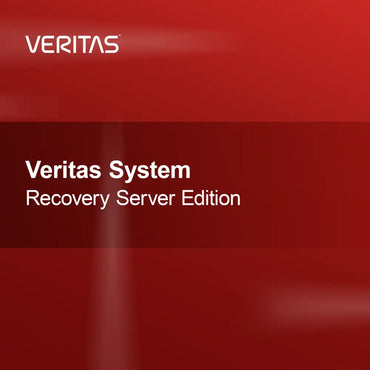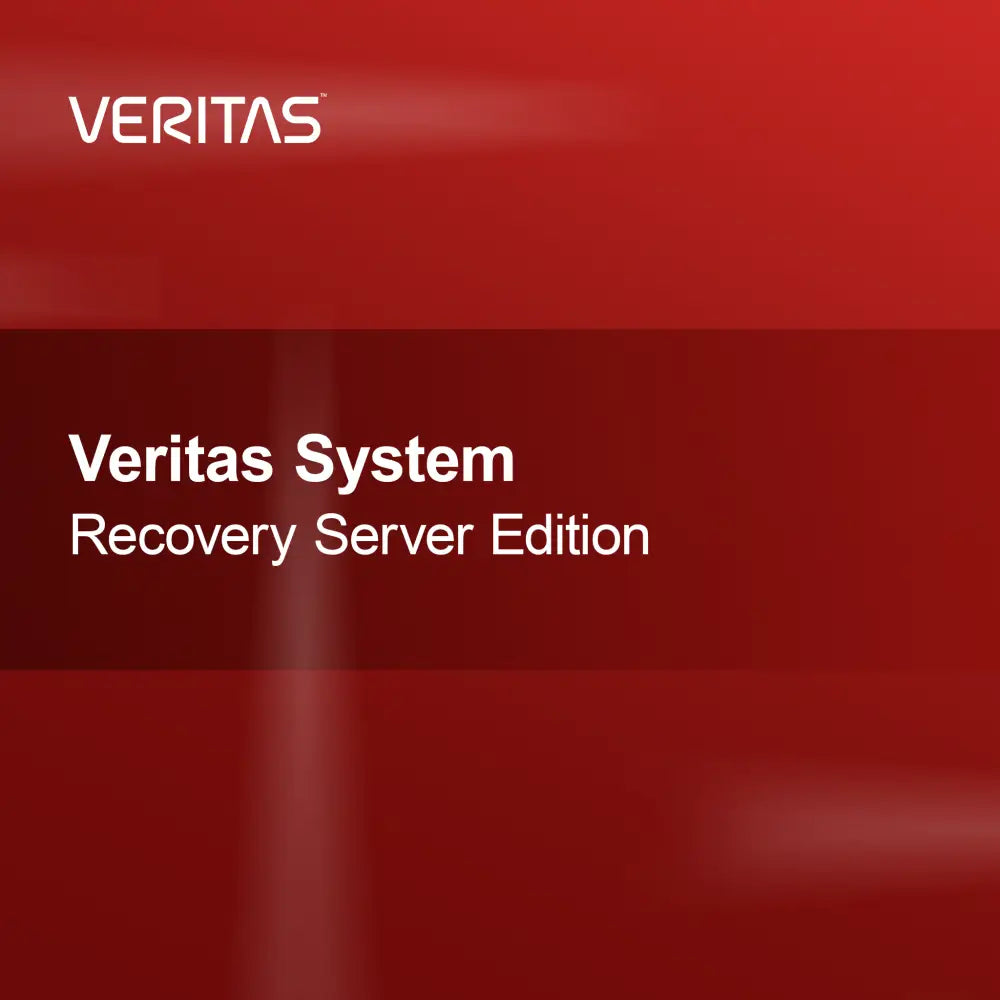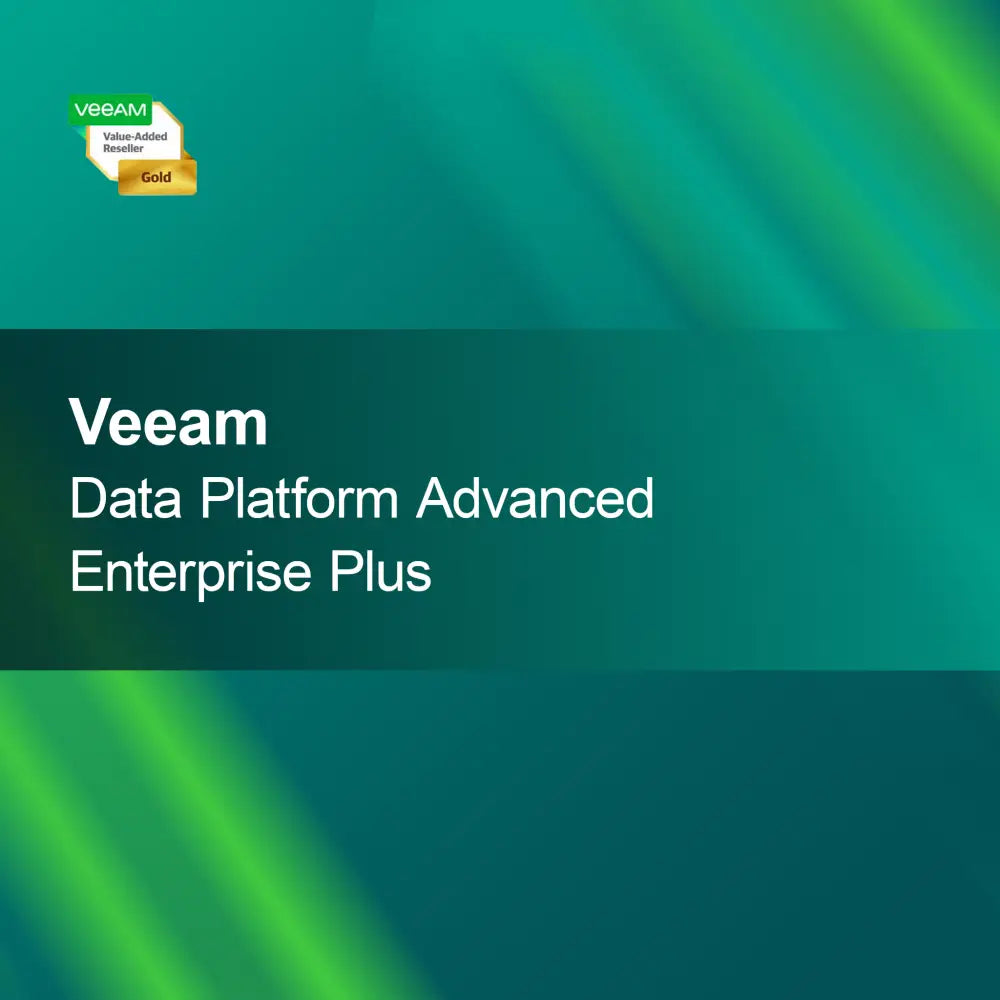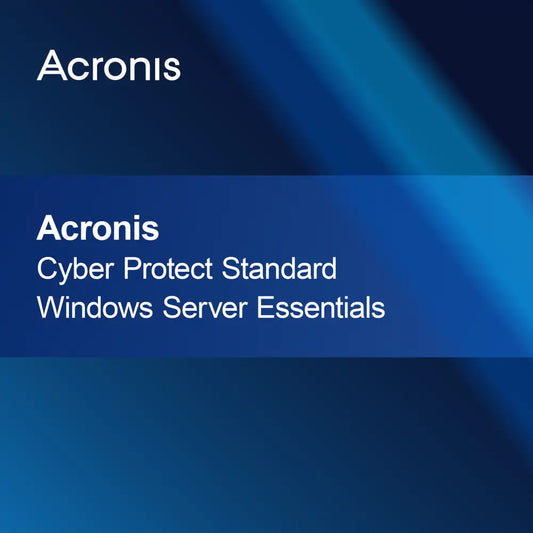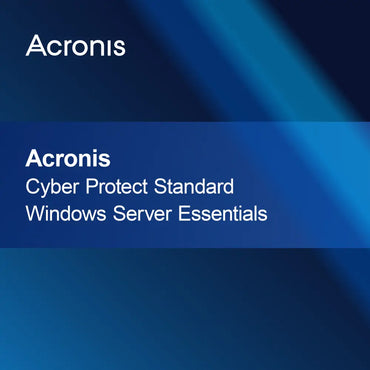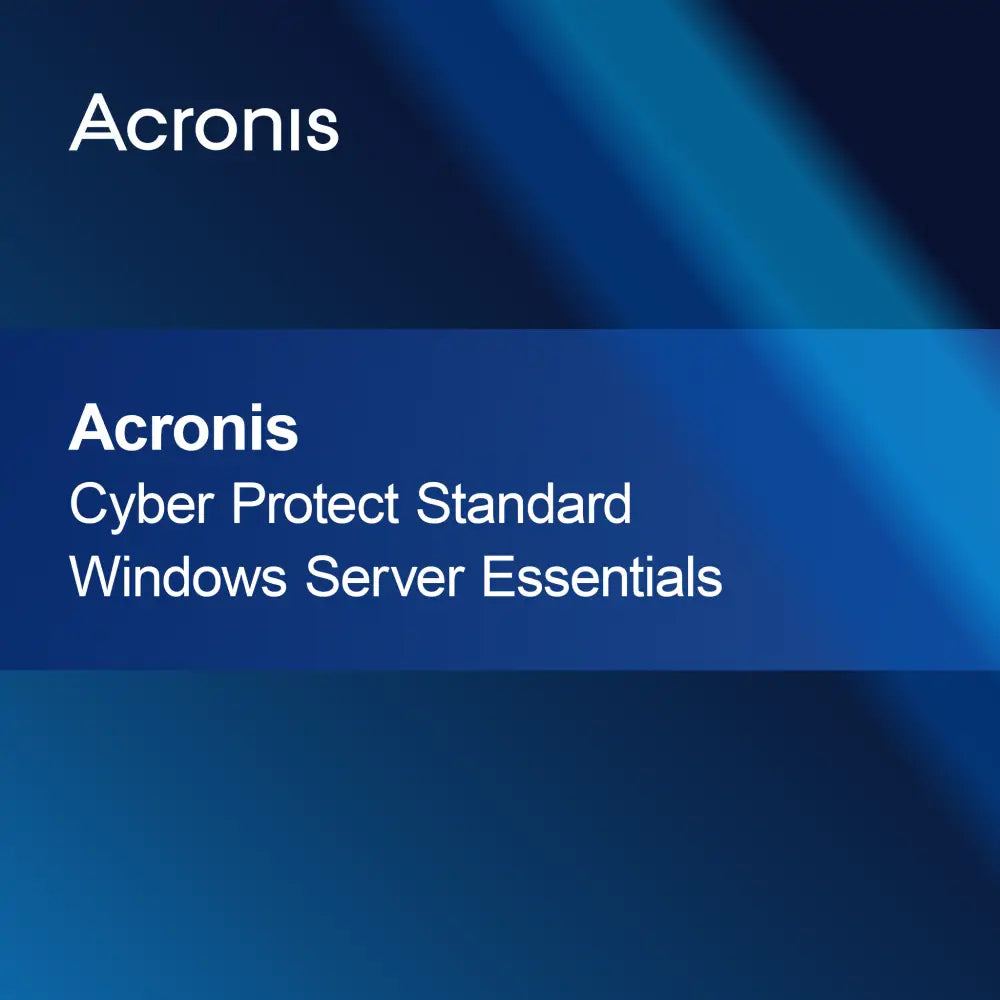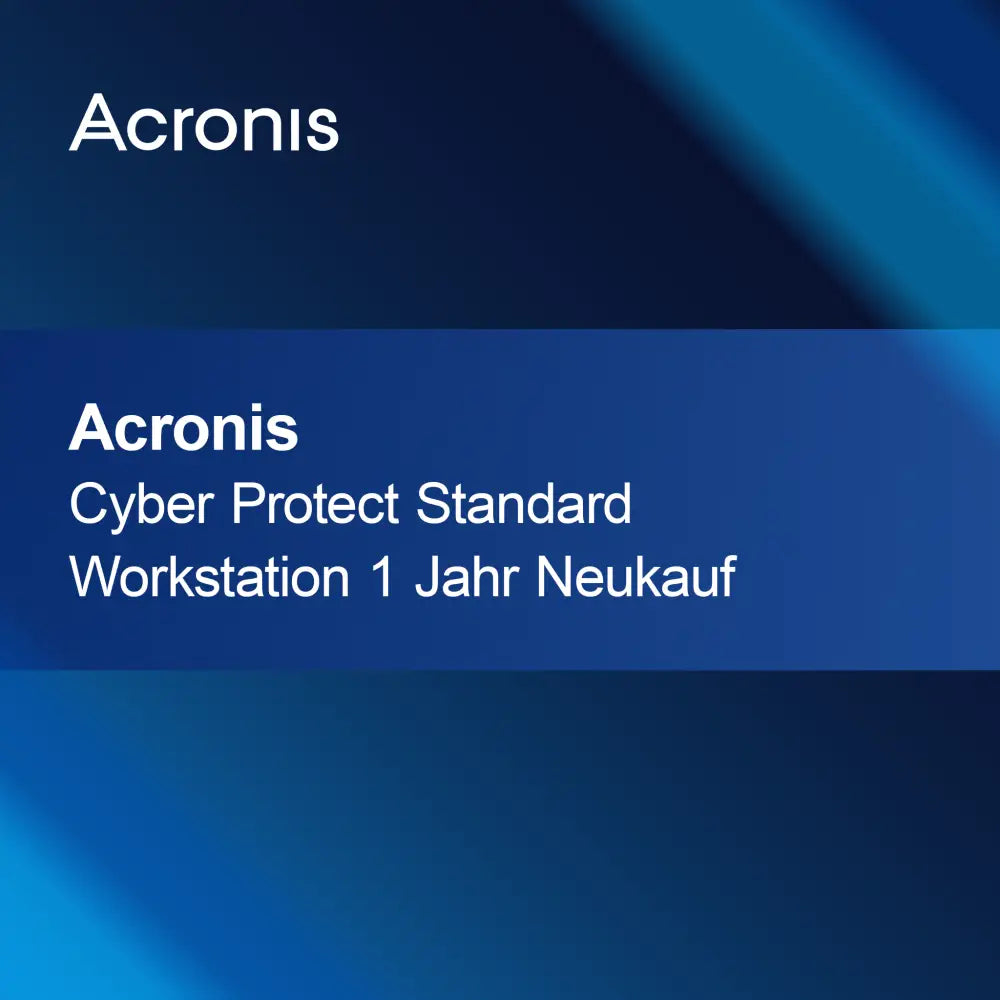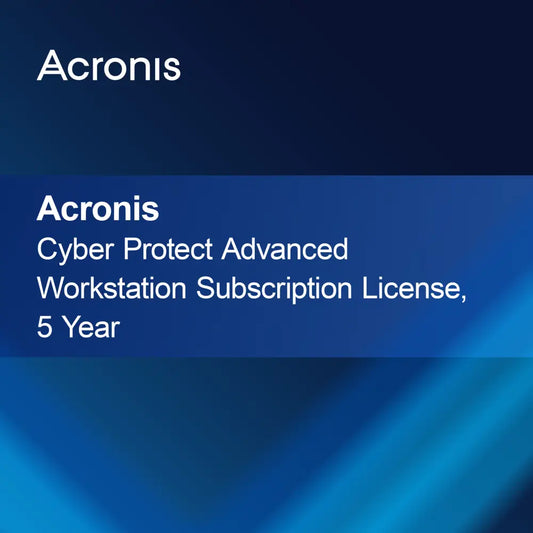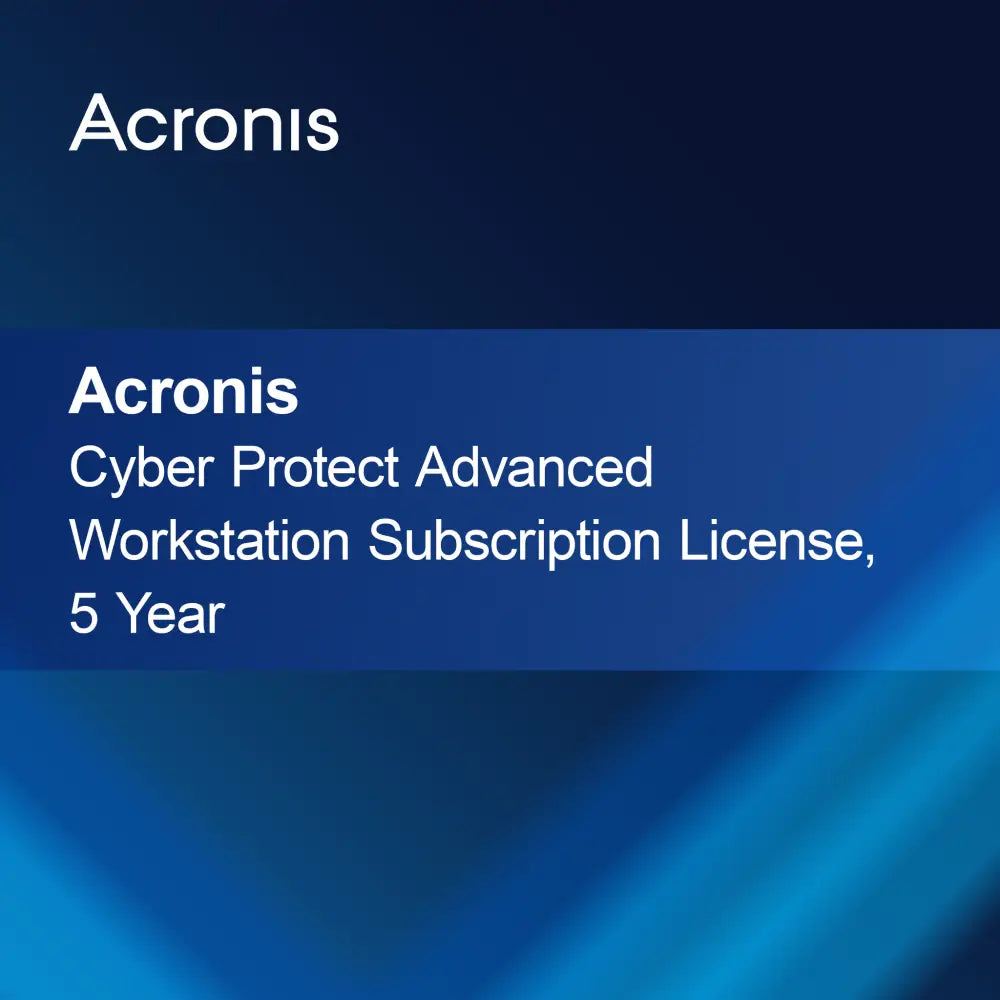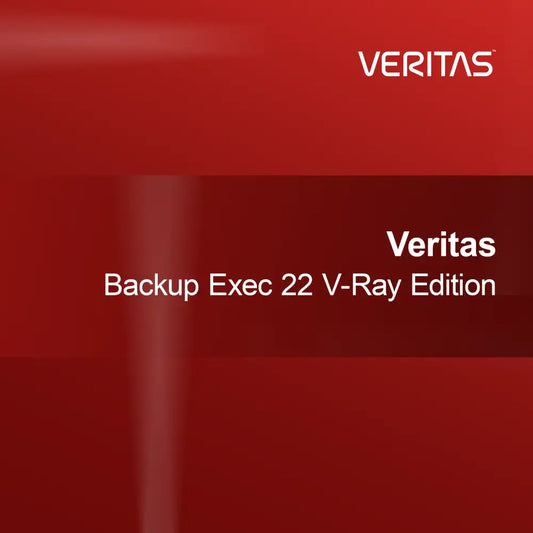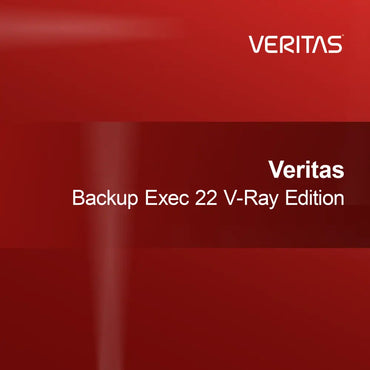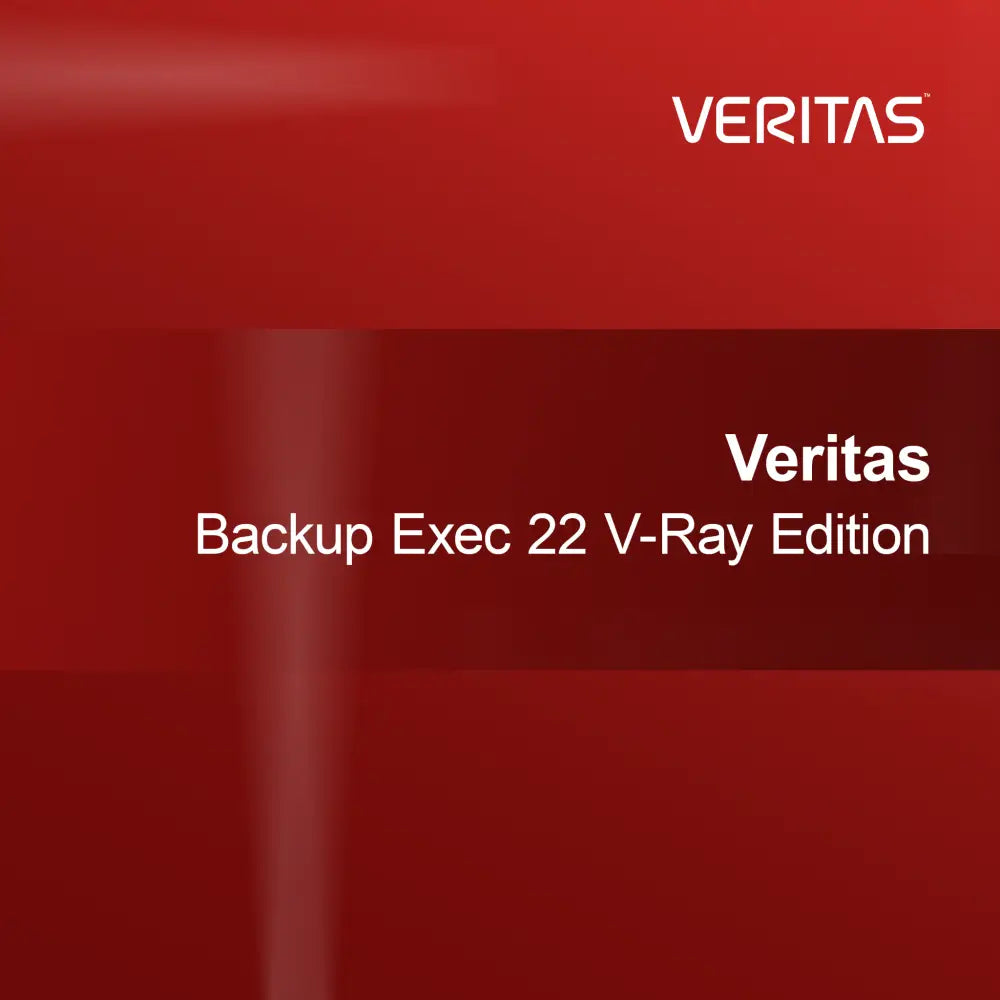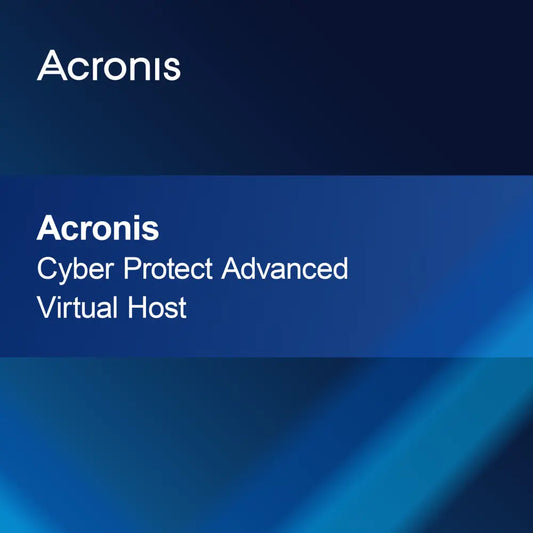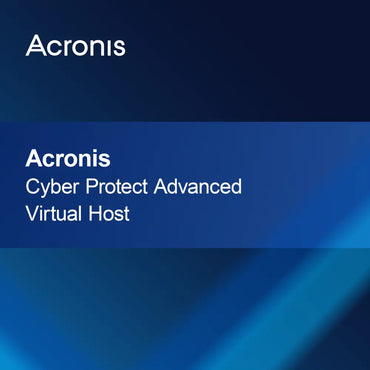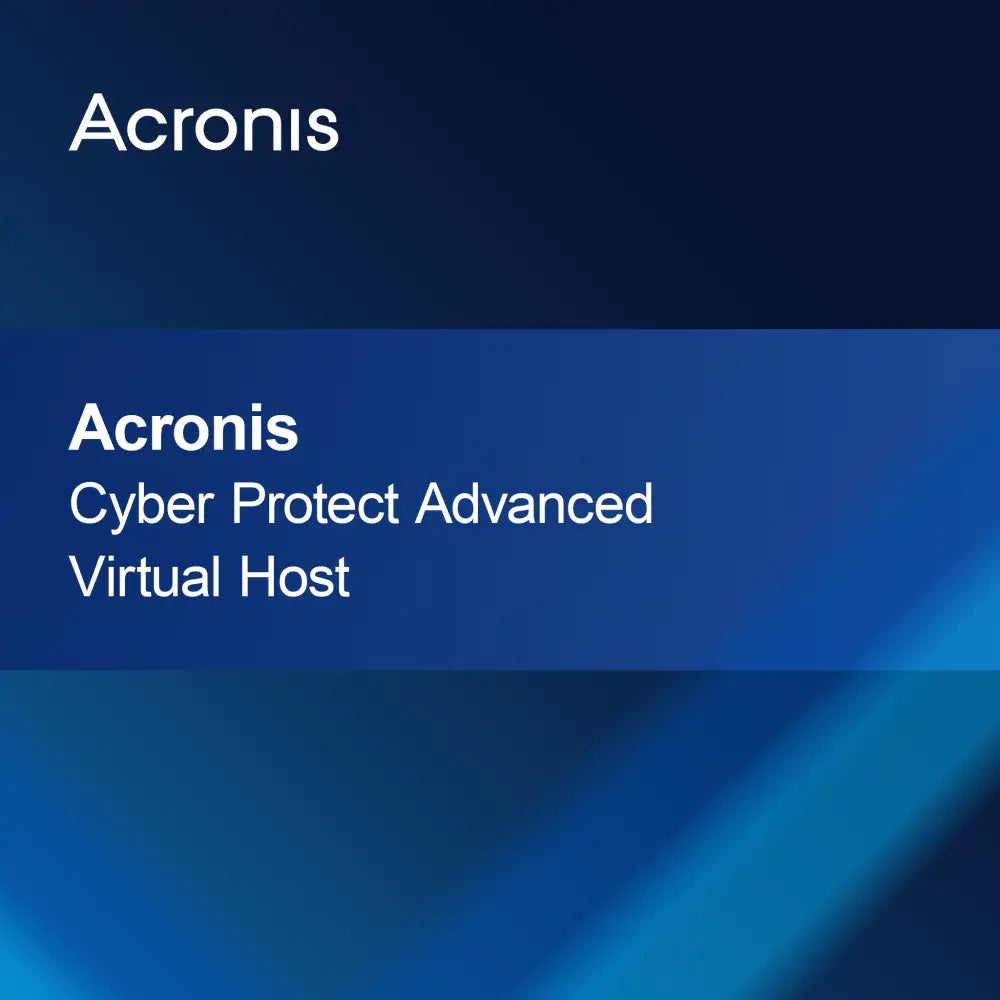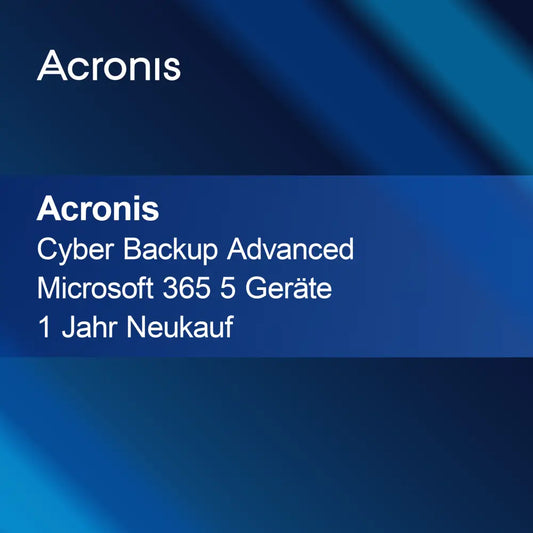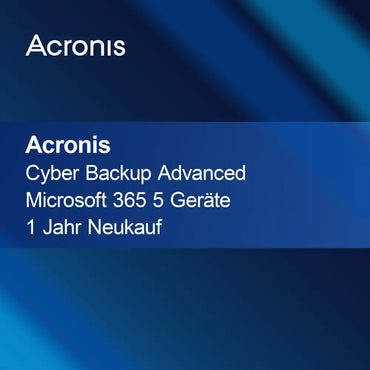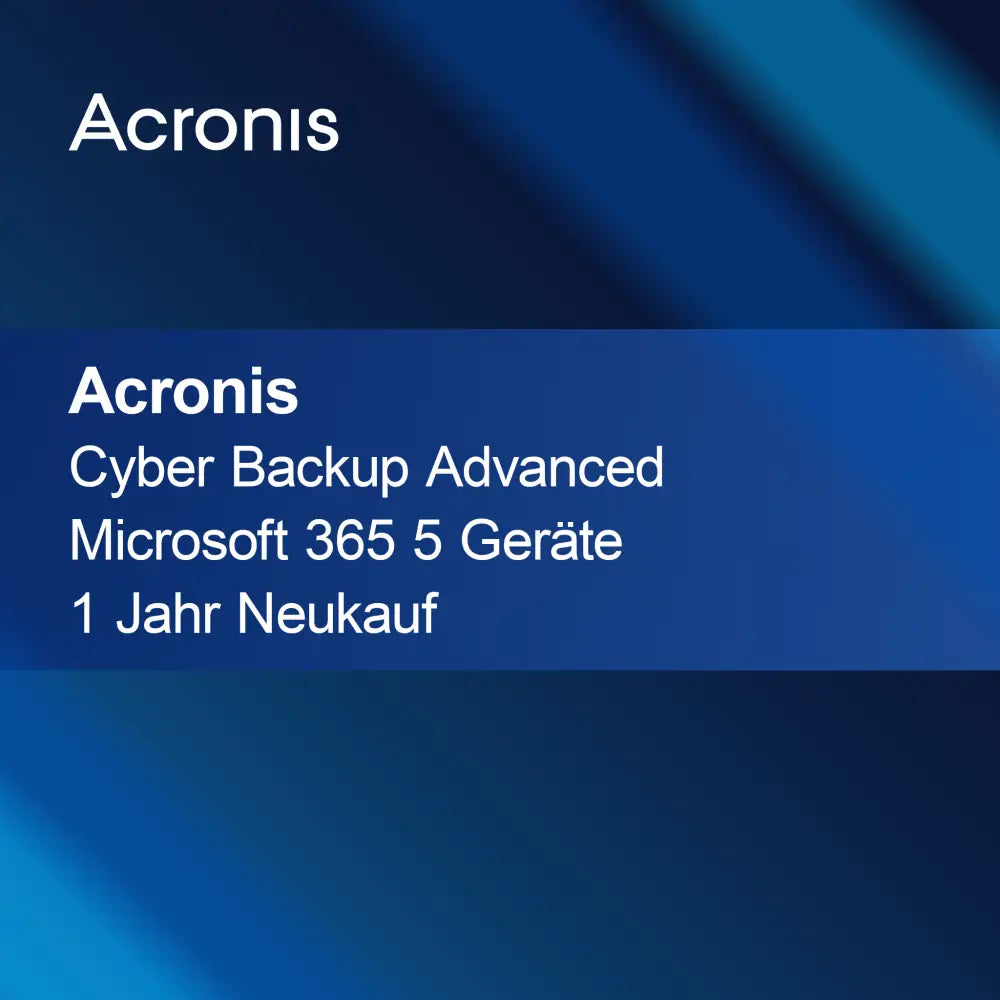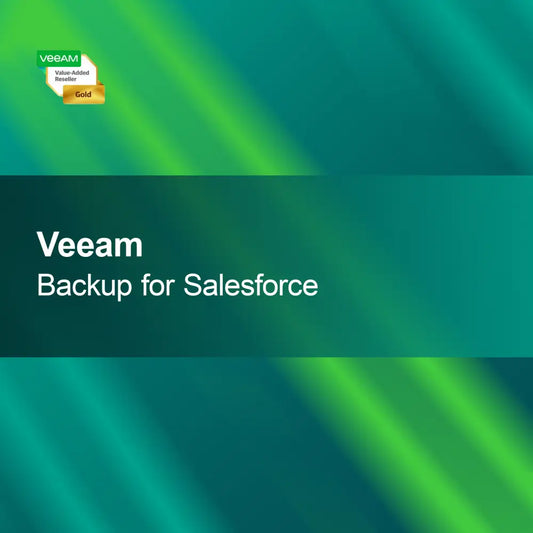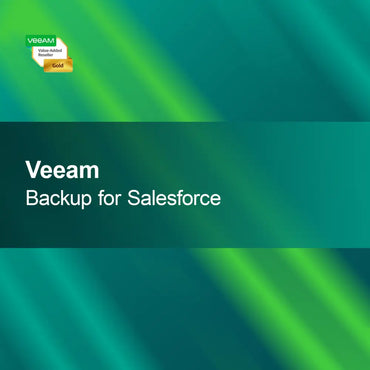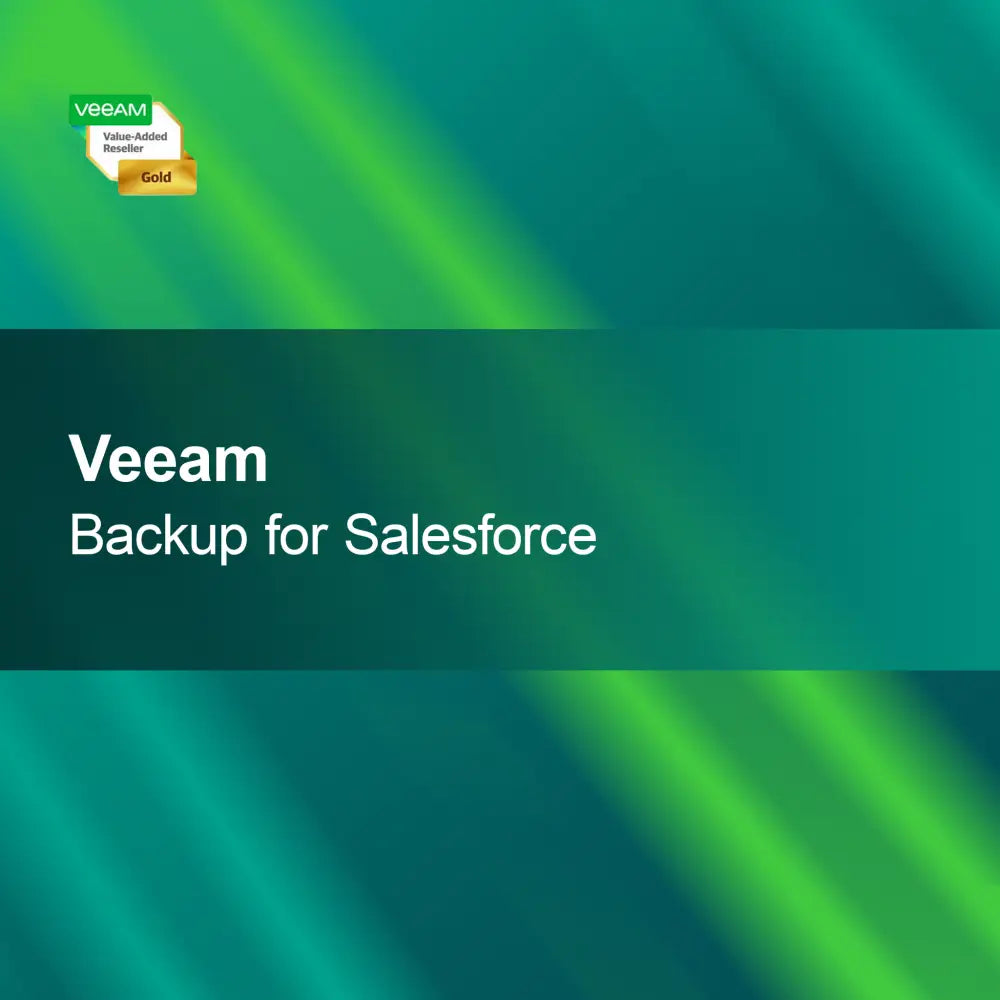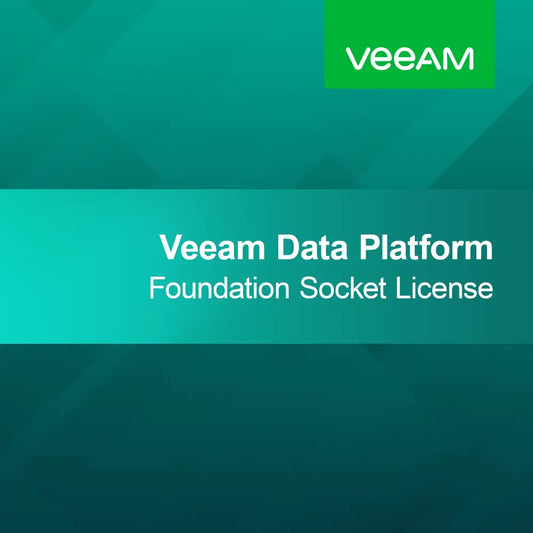-
Veeam Data Platform Foundation Universal License - 10 Instances
Regular price From $2,267.00Sale price From $2,267.00 Regular priceUnit price perVeeam Data Platform Foundation Universal License – 10 Instances With the Veeam Data Platform Foundation Universal License, you can effectively protect up to 10 instances. Use...
-
Veritas System Recovery Server Edition
Regular price From $459.00Sale price From $459.00 Regular priceUnit price perVeritas System Recovery Server Edition With the Veritas System Recovery Server Edition, you can quickly and reliably back up and restore your server data. This solution,...
-
Veeam Data Platform Advanced Enterprise Plus
Regular price From $4,658.00Sale price From $4,658.00 Regular priceUnit price perVeeam Data Platform Advanced Enterprise Plus With the license key for Veeam Data Platform Advanced Enterprise Plus, you get a powerful and reliable solution for backup,...
-
Acronis Cyber Protect Standard Windows Server Essentials
Regular price From $492.00Sale price From $492.00 Regular priceUnit price perAcronis Cyber Protect Standard Windows Server Essentials With the license key for Acronis Cyber Protect Standard Windows Server Essentials, you get a powerful solution for data...
-
AOMEI Backupper Technician
Regular price From $481.00Sale price From $481.00 Regular priceUnit price perAOMEI Backupper Technician With AOMEI Backupper Technician, you can reliably and quickly back up and restore your data. This software is specially designed for IT professionals...
-
Acronis Cyber Protect Standard Workstation
Regular price From $103.00Sale price From $103.00 Regular priceUnit price perAcronis Cyber Protect Standard Workstation With the license key for Acronis Cyber Protect Standard Workstation, you get a powerful and reliable solution to protect your work...
-
Acronis Cyber Protect Advanced Workstation Subscription License, 5 Year
Regular price $567.00Sale price $567.00 Regular priceUnit price perAcronis Cyber Protect Advanced Workstation Subscription License, 5 Years With the license key for Acronis Cyber Protect Advanced Workstation, you quickly and easily activate a powerful...
-
Veritas Backup Exec 22 V-Ray Edition
Regular price From $495.00Sale price From $495.00 Regular priceUnit price perVeritas Backup Exec 22 V-Ray Edition With the license key for Veritas Backup Exec 22 V-Ray Edition, you get a powerful solution for backing up and...
-
Acronis Cyber Backup Advanced for Server
Regular price From $1,031.00Sale price From $1,031.00 Regular priceUnit price perAcronis Cyber Backup Advanced for Server Protect your server data reliably and efficiently with Acronis Cyber Backup Advanced for Server. This powerful backup solution is specially...
-
Wondershare MobileTrans Backup & Restore
Regular price From $35.00Sale price From $35.00 Regular priceUnit price perWondershare MobileTrans Backup & Restore With Wondershare MobileTrans, you can quickly and easily back up and restore your smartphone data. The intuitive user interface makes it...
-
Acronis Cyber Protect Advanced Virtual Host
Regular price From $1,374.00Sale price From $1,374.00 Regular priceUnit price perAcronis Cyber Protect Advanced Virtual Host With the license key for Acronis Cyber Protect Advanced Virtual Host, you get a powerful and integrated solution that combines...
-
Veeam Data Platform Premium - 10 Instances
Regular price From $2,525.00Sale price From $2,525.00 Regular priceUnit price perVeeam Data Platform Premium - 10 Instances With the license key for Veeam Data Platform Premium - 10 Instances, you get a powerful and flexible solution...
Backup Tools
Why are backup tools important for me?
Backup tools are essential to protect your data from loss. Whether due to hardware failure, accidental deletion, or malware attacks, the risk of losing important information is always present. With the right backup solutions, you can ensure that your data is regularly backed up and can be quickly restored in an emergency. This gives you the confidence that your information is protected and that you won't have to rebuild everything from scratch in the event of data loss.
What features do backup tools offer?
Backup tools offer a variety of features to help you effectively secure your data. These include the ability to perform full or incremental backups, schedule automatic backups, and encrypt your data for added security. Many tools also allow the restoration of individual files or entire systems, increasing flexibility and user-friendliness. These features are crucial to ensure that your data is always available.
What types of backup tools are there?
There are different types of backup tools that can be used depending on your needs. Local backup software stores data on external hard drives or NAS systems, while cloud-based solutions back up your data online. Some tools also offer hybrid approaches that combine local and cloud backups. The choice of the right tool depends on your specific requirements, the amount of data to be backed up, and your budget.
What should I consider when choosing a backup tool?
When choosing a backup tool, you should consider several factors. Pay attention to the software's user-friendliness, the features offered, and compatibility with your operating system. It is also important to check the recovery options to ensure you can quickly access your data in an emergency. Price and customer service are also crucial aspects that should influence your decision.
- Automatic backups to minimize data loss
- Encryption for additional data protection
- Flexible recovery options for different scenarios
How can I set up a backup tool?
Setting up a backup tool is usually straightforward. After installation, you need to select the desired backup options, such as the type of backup and the storage location. Many tools offer guided setup wizards to help you configure the right settings. It is advisable to perform regular recovery tests to ensure that your backups actually work in an emergency.
How do backup tools differ in terms of price and performance?
Backup tools vary greatly in price and performance. Some free options offer basic functions, while paid solutions often provide advanced features and better support. It is important to consider the cost in relation to the features offered. Sometimes investing in a high-quality backup tool can save costs in the long run by helping you avoid data loss and facilitating recovery.
What system requirements must my PC meet?
System requirements for backup tools can vary depending on the software. Generally, most programs require an up-to-date operating system, sufficient RAM, and free storage space for the backup files. It is advisable to check the specific requirements of the chosen tool to ensure that your PC can run the software smoothly. Good performance of the backup tool is crucial for efficient data backup.